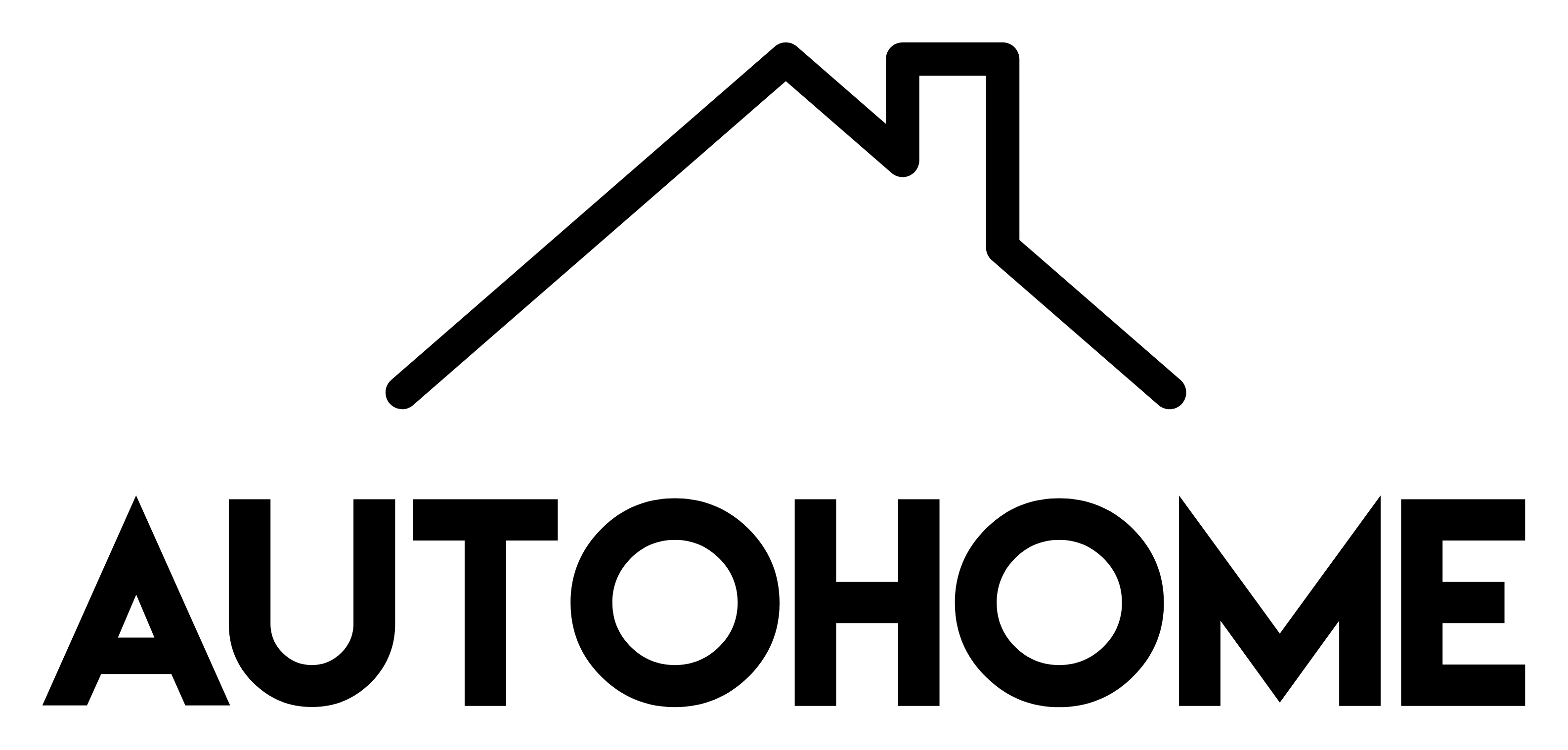If you are thinking about buying smart home technology, you may have some concerns about how it will affect your privacy. After all, you don't want strangers to spy on your home or access your personal data through your connected devices. Fortunately, there is a way to enjoy the convenience and comfort of smart home technology without compromising your privacy: HomeKit.
HomeKit is Apple's software framework that lets you control compatible smart home accessories using your iPhone, iPad, Mac, Apple Watch, or HomePod. You can also use Siri to control your devices with your voice, or create automations that make your devices work together seamlessly. But HomeKit is not just about convenience; it also offers several features and settings that help protect your privacy and security.
In this article, we will explain how HomeKit can protect your privacy, and what you need to know before buying HomeKit-compatible devices. We will cover the following topics:
-
What is HomeKit and how does it work?
-
What are the different privacy features and settings available within HomeKit?
-
How can using HomeKit help protect your privacy?
-
What are the benefits of using HomeKit's Secure Video feature for cameras?
What is HomeKit and how does it work?
HomeKit is a software framework that allows you to control compatible smart home accessories using Apple devices. To use HomeKit, you need:
-
A compatible smart home accessory, such as a light bulb, thermostat, camera, lock, or sensor. You can find a list of HomeKit-compatible devices here: https://www.apple.com/ios/home/accessories/
-
An Apple device running iOS 13.2 or later, iPadOS 13.2 or later, macOS 10.15 or later, watchOS 6 or later, or tvOS 13 or later. You can use this device to set up and control your accessories using the Home app or Siri.
-
A home hub, such as an Apple TV (4th generation or later), a HomePod (mini), or an iPad (with iOS 10.3 or later) that stays at home and connected to Wi-Fi. You need a home hub to control your accessories remotely, create automations, and use some features like Secure Video.
To set up HomeKit, you need to follow these steps:
-
Open the Home app on your Apple device and tap the + icon in the top-right corner.
-
Tap Add Accessory and scan the QR code or enter the code manually on your accessory.
-
Follow the on-screen instructions to name your accessory, assign it to a room, and add it to a scene or automation if you want.
-
Repeat these steps for each accessory you want to add to HomeKit.
Once you have set up HomeKit, you can control your accessories using the Home app on any of your Apple devices. You can also use Siri to control them with your voice by saying things like "Hey Siri, turn on the lights" or "Hey Siri, set the temperature to 72 degrees". You can also create scenes and automations that make your accessories work together based on time of day, location, sensor detection, or other triggers.
What are the different privacy features and settings available within HomeKit?
HomeKit offers several features and settings that help protect your privacy and security when using smart home technology. Some of these features and settings are:
-
End-to-end encryption: All communication between your Apple devices and your accessories is encrypted end-to-end using industry-standard protocols. This means that no one can intercept or access your data in transit, not even Apple or the accessory manufacturer.
-
Local processing: Some features of HomeKit are processed locally on your device or home hub, without sending any data to the cloud. For example, Siri voice requests are processed locally on your device or home hub when possible. This reduces latency and improves privacy.
-
Homekit Secure Video: Allows you to securely store and access video recordings from your compatible security cameras on iCloud. It uses end-to-end encryption to protect your privacy and offers intelligent features like face recognition and activity zones. You can view your recordings on the Home app on your iPhone, iPad, Mac, or Apple TV. No need to trust a third party with your footage as long as you trust Apple already through the use of services such as iCloud. (more on this later)
-
Privacy controls: You can use the Home app to control which services your accessories can communicate with in your network and on the internet. You can choose from three options:
-
-Restrict to Home: This option allows your accessory to interact only with HomeKit through your Apple devices. This provides the highest level of security but may block firmware updates or other services from the accessory manufacturer.
-
- Automatic: This option allows your accessory to communicate with an automatically-updated list of manufacturer-approved internet services and local devices. This provides a balance between security and functionality but may still allow some data collection by third parties.
-
- No Restriction: This option allows your accessory to communicate with any internet service or local device.
How can using HomeKit help protect your privacy?
Here are some ways that HomeKit can help protect your privacy when using smart home devices:
-
HomeKit stores data about your homes, accessories, scenes, and users on your iOS, iPadOS, and macOS devices. This data is encrypted using keys derived from your HomeKit identity keys, plus a random nonce. Additionally, HomeKit data is synced between your devices and other users of your home using iCloud and iCloud keychain. The data is encrypted during transmission and storage, and is inaccessible to anyone else, including Apple.
-
HomeKit accessories use end-to-end encryption to communicate with your devices and other users of your home. The accessories are authenticated using Ed25519 public keys that are exchanged when you add them to your home. The communication is encrypted using Station-to-Station protocol and per-session keys. This means that no one can intercept or tamper with the data between your accessories and your devices.
-
HomeKit also includes some features that help you control how your data is used by third parties. For example, Safari blocks cross-site tracking by social widgets that are embedded on websites, such as like buttons or comment fields. Safari also hides your IP address from trackers and checks your passwords for breaches. Additionally, HomeKit allows you to choose which apps have access to your home data, and you can revoke this access at any time.
HomeKit is designed to make your smart home experience easy, secure, and private. By using HomeKit, you can enjoy the benefits of smart home devices without compromising your personal information.
What are the benefits of using HomeKit's Secure Video feature for cameras?
If you have a security camera at home, you might be wondering how to keep your footage safe and private. One option is to use HomeKit Secure Video, a feature that Apple introduced in 2019 for compatible cameras. HomeKit Secure Video is a service that encrypts your video recordings and stores them in iCloud, where only you and people you trust can access them. Here are some of the benefits of using HomeKit Secure Video for your cameras.
-
Privacy: HomeKit Secure Video uses end-to-end encryption to protect your video recordings from unauthorized access. This means that no one, not even Apple, can see your videos without your permission. You can also choose which cameras to enable for HomeKit Secure Video and which ones to keep local.
-
Storage: HomeKit Secure Video does not count against your iCloud storage limit. You can store up to 10 days of video recordings for each camera without affecting your other iCloud data. You can also delete any video you don't want to keep at any time.
-
Intelligence: HomeKit Secure Video uses on-device analysis to detect motion events and classify them as people, animals, or vehicles. This helps you filter out irrelevant notifications and focus on what matters. You can also create activity zones to monitor specific areas of your camera's view and adjust the sensitivity of the motion detection.
-
Integration: HomeKit Secure Video works seamlessly with the Home app on your iPhone, iPad, Mac, or Apple TV. You can view live or recorded video from any of your devices, as well as control other HomeKit accessories in the same room. You can also use Siri to ask for a specific camera or time period. For example, you can say "Hey Siri, show me the front door camera from yesterday morning."
-
Sharing: HomeKit Secure Video lets you share access to your cameras with people you trust, such as family members or friends. You can invite them to join your Home app and assign them different permissions, such as viewing only or viewing and streaming. You can also revoke their access at any time.
To use HomeKit Secure Video, you need a compatible camera, an iCloud+ subscription, and a home hub (such as a HomePod, Apple TV, or iPad). For a list of compatible cameras and other accessories, see the Home accessories website. HomeKit Secure Video is a great way to enhance the security and privacy of your home with your cameras. It offers encrypted storage, smart notifications, easy integration, and flexible sharing options. If you are looking for a simple and secure solution for your video recordings, you might want to give HomeKit Secure Video a try.